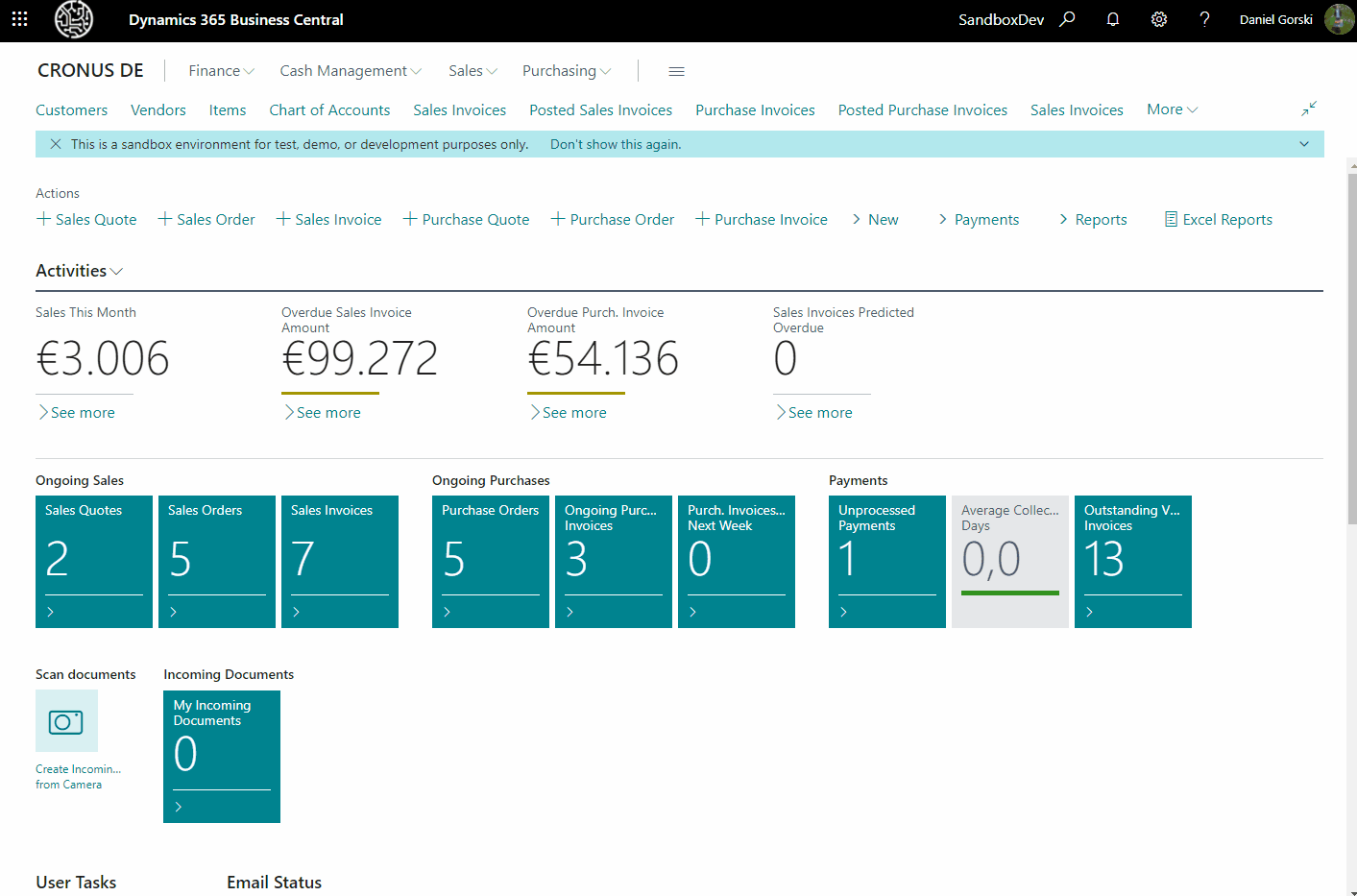Binary files might seem scary, right? Let's calm your fears ;-)
When you type in a URL in your web browser, your web browser usually makes an HTTP GET request.
So let's do it in BC by following an example to download a simple PDF file!
This is our PDF file:
We throw a HTTP GET Request by using our wrapper function. Did you read our blog using our wrapper functions?
This example is available on our github project:
codeunit 50002 "BYD Examples Mgt."
{
procedure DownloadPDFfromURL()
var
Instr: InStream;
Filename: Text;
begin
Filename := 'BEYONDCloudConnector.pdf';
BYDWebRequestMgt.ResponseAsInStr(Instr, BYDWebRequestMgt.PerformWebRequest('https://en.beyond-cloudconnector.de/_files/ugd/96eaf6_16d4b7b24ce249339594fb661dbb7f48.pdf', Enum::"BYD Web Request Method"::GET));
DownloadFromStream(Instr, SaveFileDialogTitleMsg, '', SaveFileDialogFilterMsg, Filename);
end;
var
BYDWebRequestMgt: Codeunit "BYD Web Request Mgt.";
SaveFileDialogFilterMsg: Label 'PDF Files (*.pdf)|*.pdf';
SaveFileDialogTitleMsg: Label 'Save PDF file';
}We are performing the Request here:
procedure PerformWebRequest(Url: Text; Method: Enum "BYD Web Request Method"; RequestHeaders: Dictionary of [Text, Text]; var Content: HttpContent): HttpResponseMessage;
var
Client: HttpClient;
Response: HttpResponseMessage;
HeaderKey: Text;
HeaderValue: Text;
begin
foreach HeaderKey in RequestHeaders.Keys() do begin
RequestHeaders.Get(HeaderKey, HeaderValue);
Client.DefaultRequestHeaders.Add(HeaderKey, HeaderValue);
end;
case Method of
Method::GET:
Client.Get(Url, Response);
Method::POST:
Client.Post(Url, Content, Response);
Method::PUT:
Client.Put(Url, Content, Response);
Method::DELETE:
Client.Delete(Url, Response);
end;
exit(Response);
end;And return the following response as InStream:
procedure ResponseAsInStr(var InStr: InStream; Response: HttpResponseMessage)
begin
Response.Content.ReadAs(InStr);
end;See how it works: