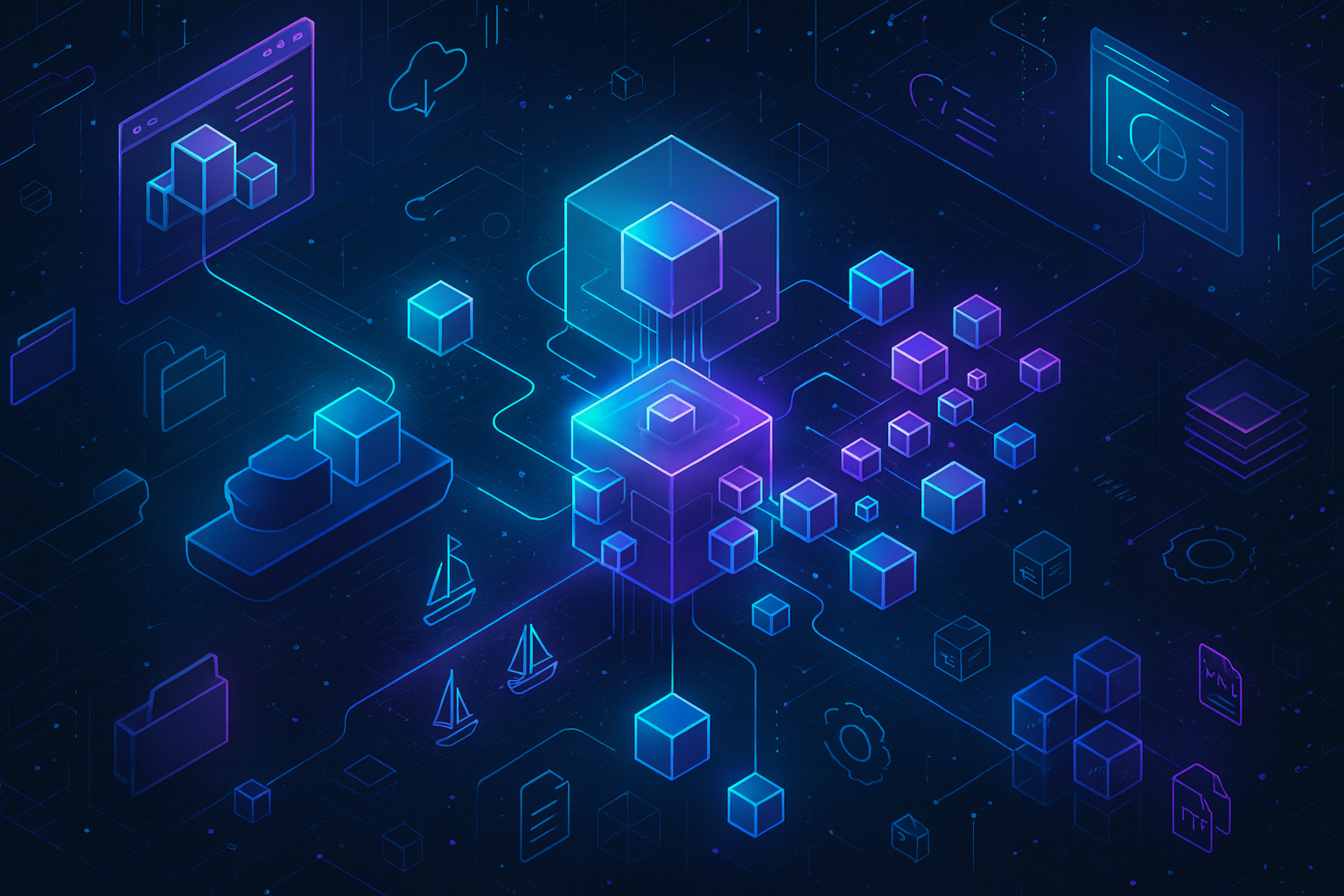How-To solve usage of implicit 'with' in VS Code (AL0604)
AL(AL0604):
Use of implicit 'with' will be removed in the future.
Qualify with Rec. – this warning will become an error in a future release.
Hey guys,
you might know that VS Code supports usage of search-and-replace with regular expressions?
If you want to know how this reg-ex works, just visit:
https://regex101.com/r/Rx7sPI/4

Open your search dialog with CTRL+H

Use this in your Find field:
(\w*field\(.*; ?)(.*\))And this in your Replace field:
$1Rec.$2Then hit the "Use Regular Expression" button (ALT+R):

Your matching lines will be marked:

Replace it – and you’re fine 😎